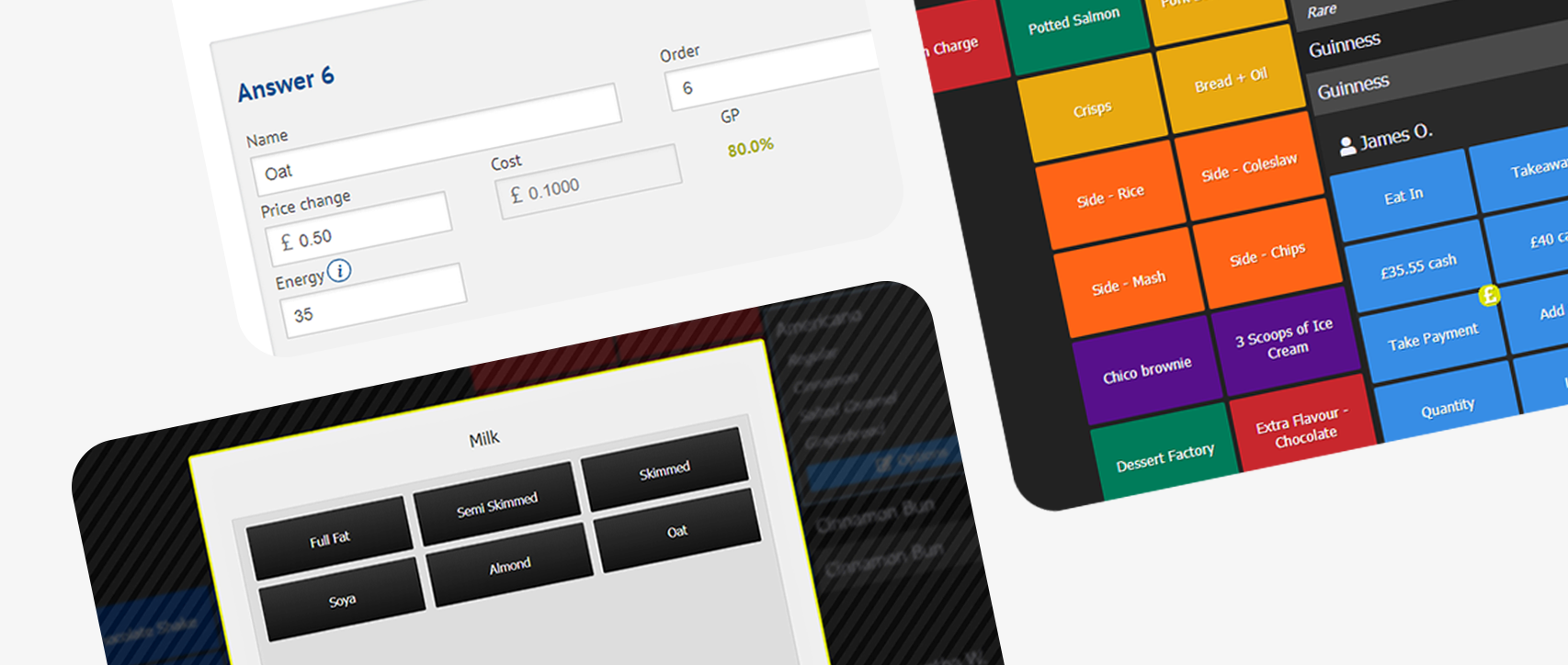Rotas are an essential part of your business. They are used to plan your labour to budget, according to the needs of the venue, as well as record the hours your team has worked for payroll purposes.
As a Manager in a busy restaurant or bar you are, no doubt, always looking for ways to save time on administrative tasks, so below are our top tips for speedy rota building.

Shift Patterns
All shifts on a rota need a start time and end time, and typing these in for every shift can be laborious. However, if the shifts on your rotas are defined by set patterns and always start and end at certain times, you can set up predefined shift lengths.
To set these up, go to Administration > Rota Shift Patterns and select New Shift Pattern. Here you can select the venue that this shift pattern is for and set a start and end time. You can also specify if these shift patterns are only to be used on specific days.
With your shift patterns created you can now simply select a shift from a list when building your rota. This will auto populate the “In” and “Out” time for that shift and works with both Templates and Custom Rotas.
Templates
It can take a little while to build a template from scratch but, once created, this is easily one of the biggest time savers when creating your rotas week in and week out. A template allows you to assign staff to preset shifts with a simple point and click.
To build a template go to Rotas > Templates, select New Rota Template and then give it a name. From here you can start to add shifts for each day (including split shifts) as a reusable base that you can add staff to each week.
You can even build multiple templates to cater for different expected trade patterns. Templates can also be edited during use so you can tweak them each week, as needed, without editing the master copy of the template.
Cloning a rota
This is perfect for venues that use the same rota patterns each week. Simply select Clone an existing rota when creating a rota and you will be presented with a list of existing rotas. Pick the rota to be cloned and it will be used for your selected new week. A cloned rota can also be edited, if necessary, so you can make any adjustments to account for expected changes in trade, or availability of your team.
These are just a few of the ways that you can streamline your admin tasks in Kobas. For more in-depth information on rotas, see our guide. Alternatively, if you have any questions our support team are always on hand to answer.
If you would like to know more about how Kobas can streamline administrative and operational processes in many areas of your business, then don’t hesitate to contact us today.