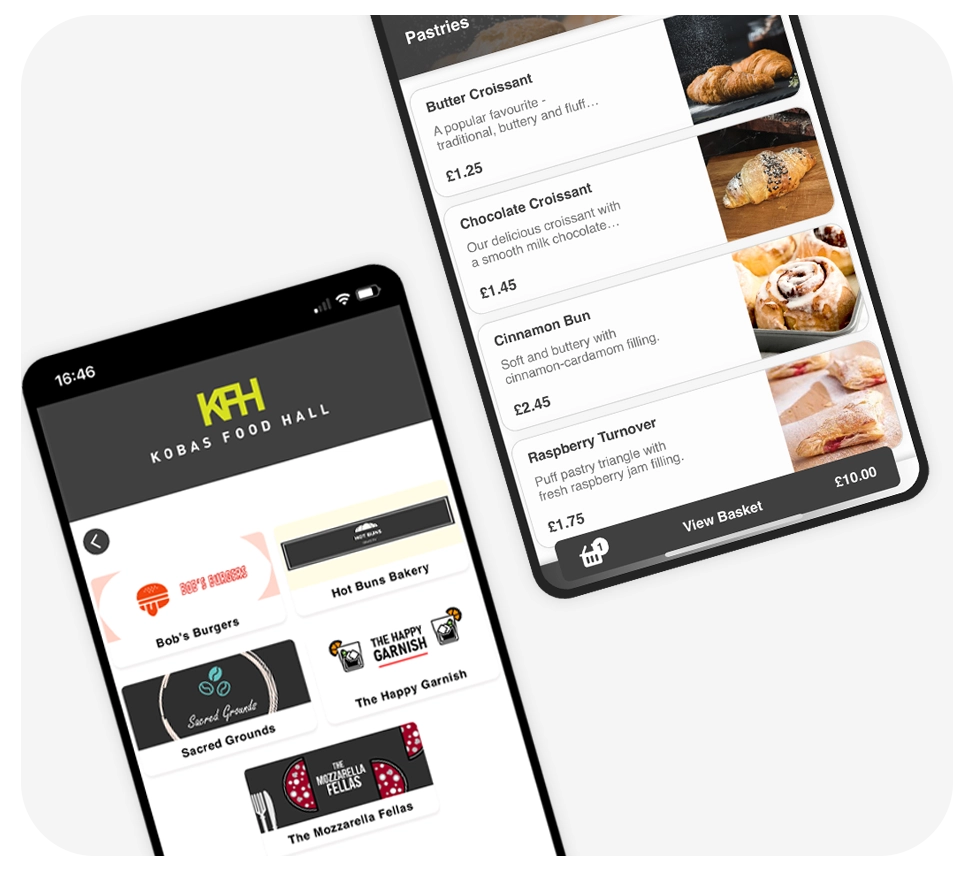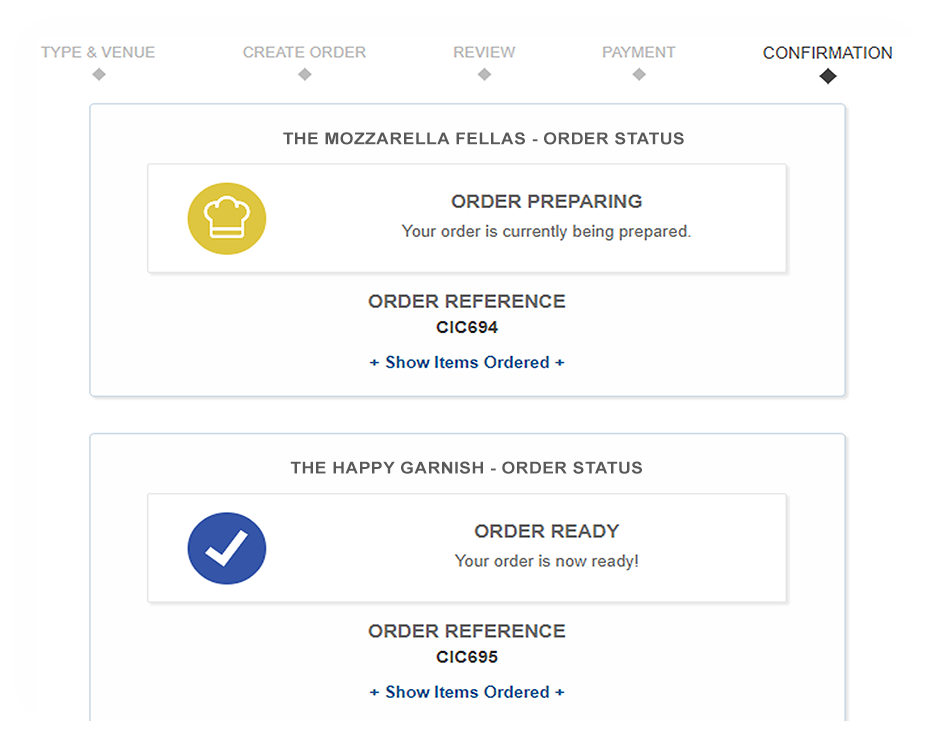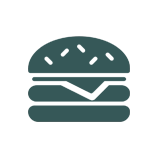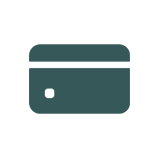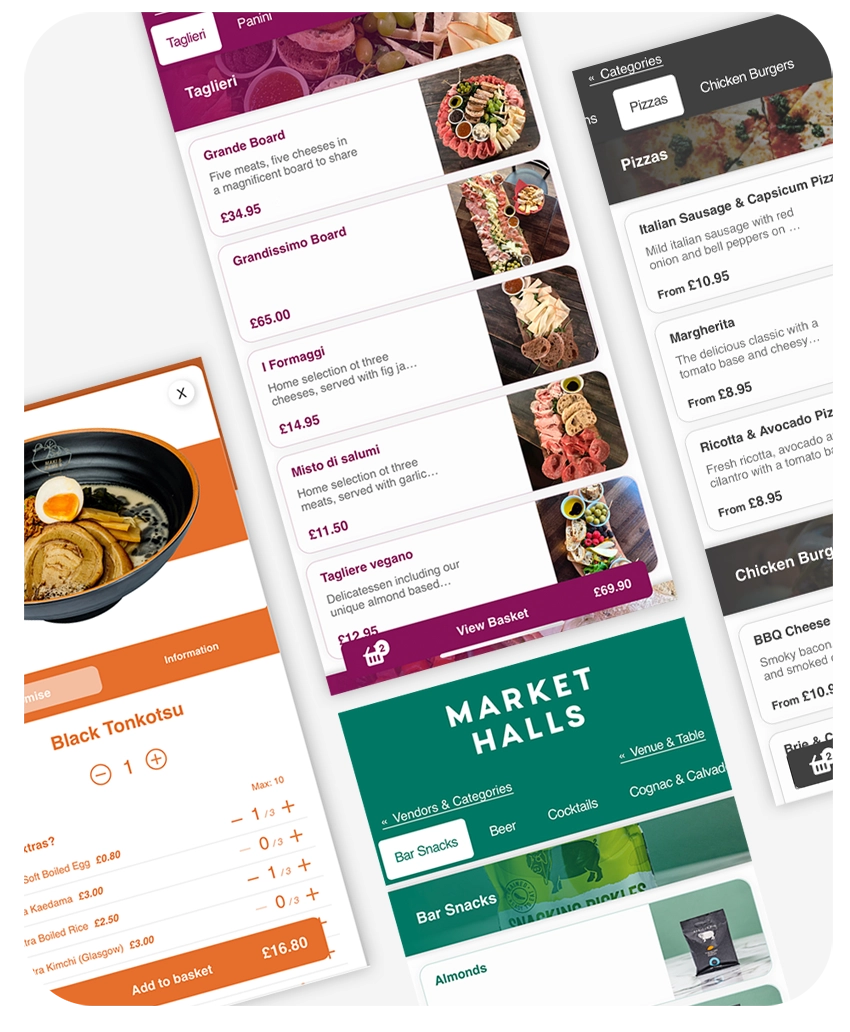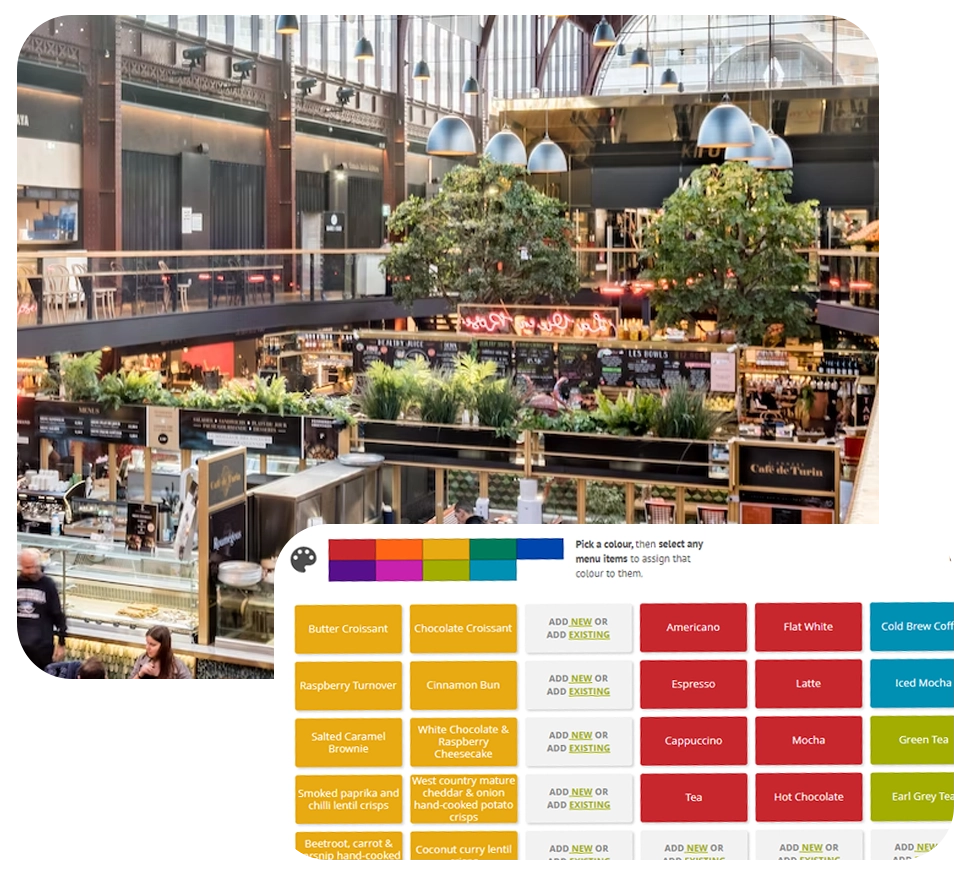Fulfil your customers’ cravings and enhance their experiences when visiting a food hall, food court or street food market, with the Kobas Multi-Venue Ordering app.
Multi-Venue Ordering (MVO) is an ordering app that streamlines the ordering process for customers in food hall operations, replacing the need for multiple mobile ordering applications or several stall visits. Instead, the app lets your guests order from the different traders located under one roof, make one single payment, and monitor the status of each order.
Different traders, multiple orders, one efficient app. Goodbye long queues and hello happy customers.
Want to learn more about how our technology supports food hall operations? Explore our EPoS for Food Halls.