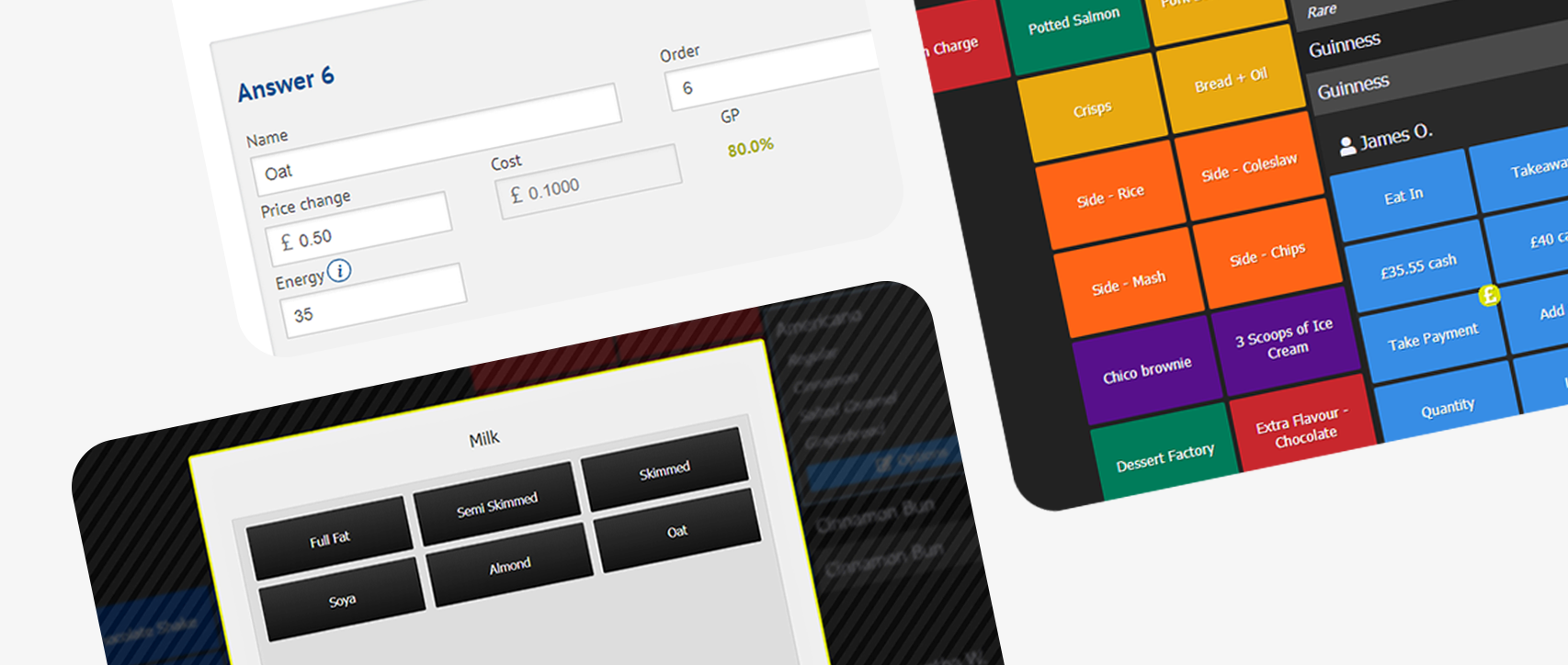At Kobas, we bring together your EPoS, stock, and HR to provide a seamless operational system, yet also integrate with a number of other third-party systems to provide email marketing, accounting (Sage and Xero), payroll, and an online ordering solution.
Today, we are delighted to announce our newest integration with Inn Style, at no extra cost to our clients.
Boiled down to its essence, the integration will allow for bookings to be passed from Inn Style to Kobas and transmitted down to a venue’s EPoS server.
Getting Started
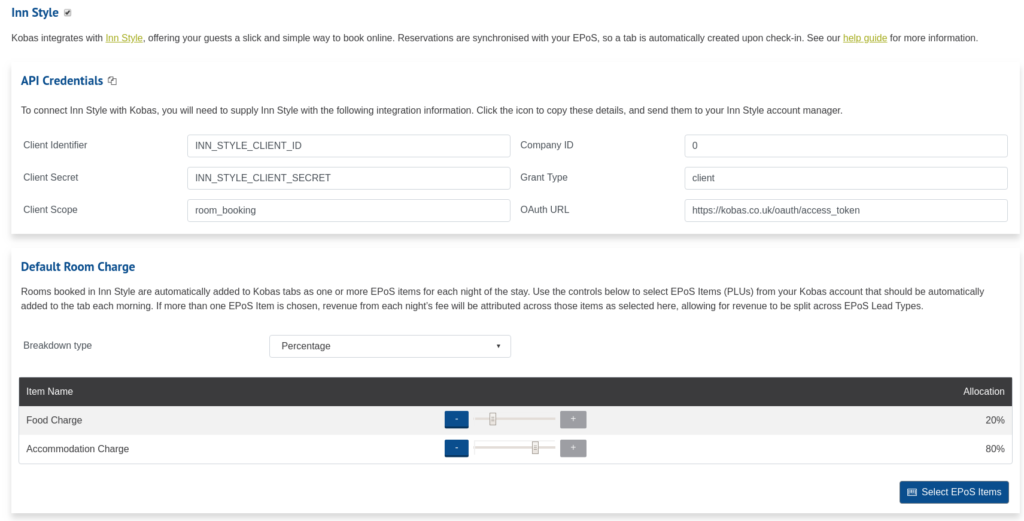
Activating the integration is simple. All you need to do is access Administration > Integrations > Room Booking in Kobas Cloud. Activate the Inn Style section by ticking the checkbox and selecting EPoS items (PLUs) from your Kobas account that should be automatically added to the tab each morning.
If more than one EPoS Item is chosen, revenue from each night’s fee will be attributed across those items as selected, allowing for revenue to be split across EPoS Lead Types. You can choose to allocate the fee by Percentage or Value. This will become your Default Room Charge. When done, Save.
Once saved, API details will be revealed that you will need to copy and send to your Inn Style Account Manager. You can copy the details by clicking on the icon next to API Credentials. When this is done, Inn Style is ready for use.
Note: If you allocate the revenue by monetary value, any excess charge of a customer’s stay will be adjusted proportionately across the selected EPoS items.
Multiple Room Rates
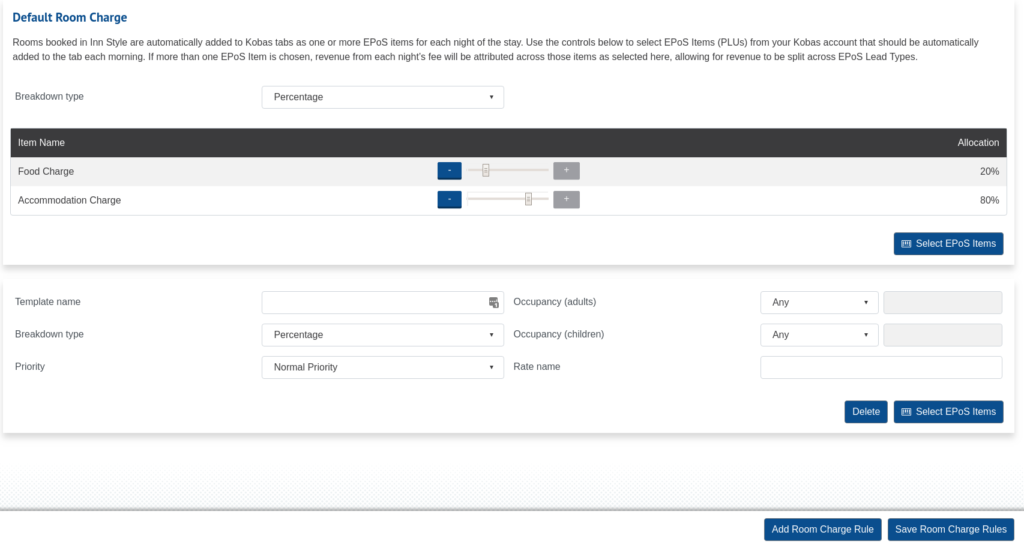
The integration also enables you to create Multiple Room Rate options to split the revenue based on different EPoS Items.
To create a new room rate type, click on Add Room Charge Rule, then, Select EPoS Items. Once you select the EPoS Items, use the controls to allocate the revenue either by Percentage or Value.
When this is done, click Save Room Charge Rules.
On EPoS
Once activated, anytime a guest is ‘checked-in’ within Inn Style, the information is passed to Kobas. This creates a tab relevant to your venue’s EPoS
Settle tabs as you normally would.
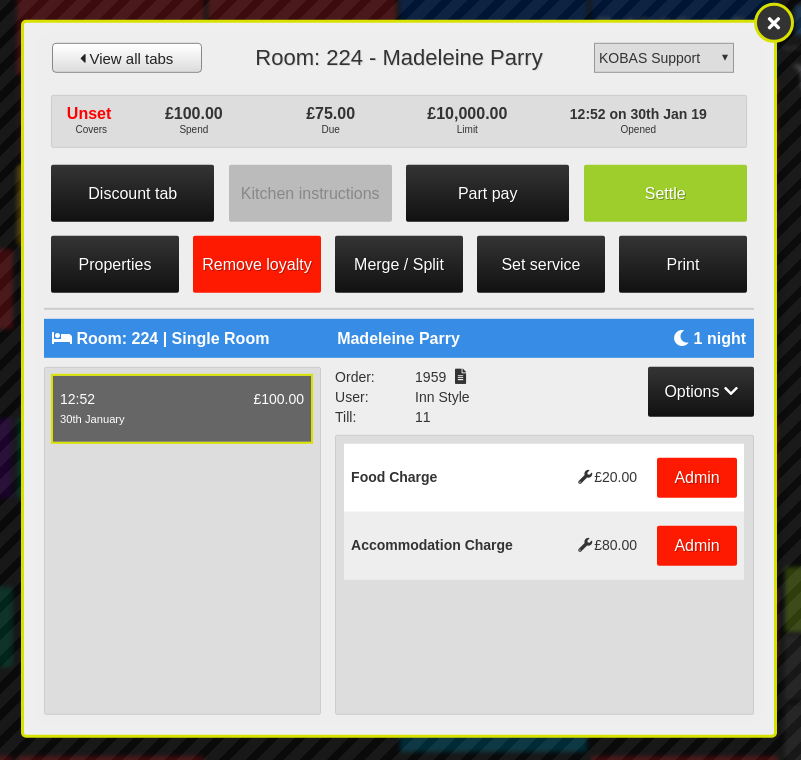
Note: For multiple day bookings, tabs cannot be settled until the final day of their stay.
That’s all for now! If you’d like some help getting this set up in your account, please get in touch with our Support Team or check out our Inn Style help guide.
If you want to keep abreast of all our updates, keep an eye on our Kobas Cloud and EPoS change logs, or follow us on Twitter.